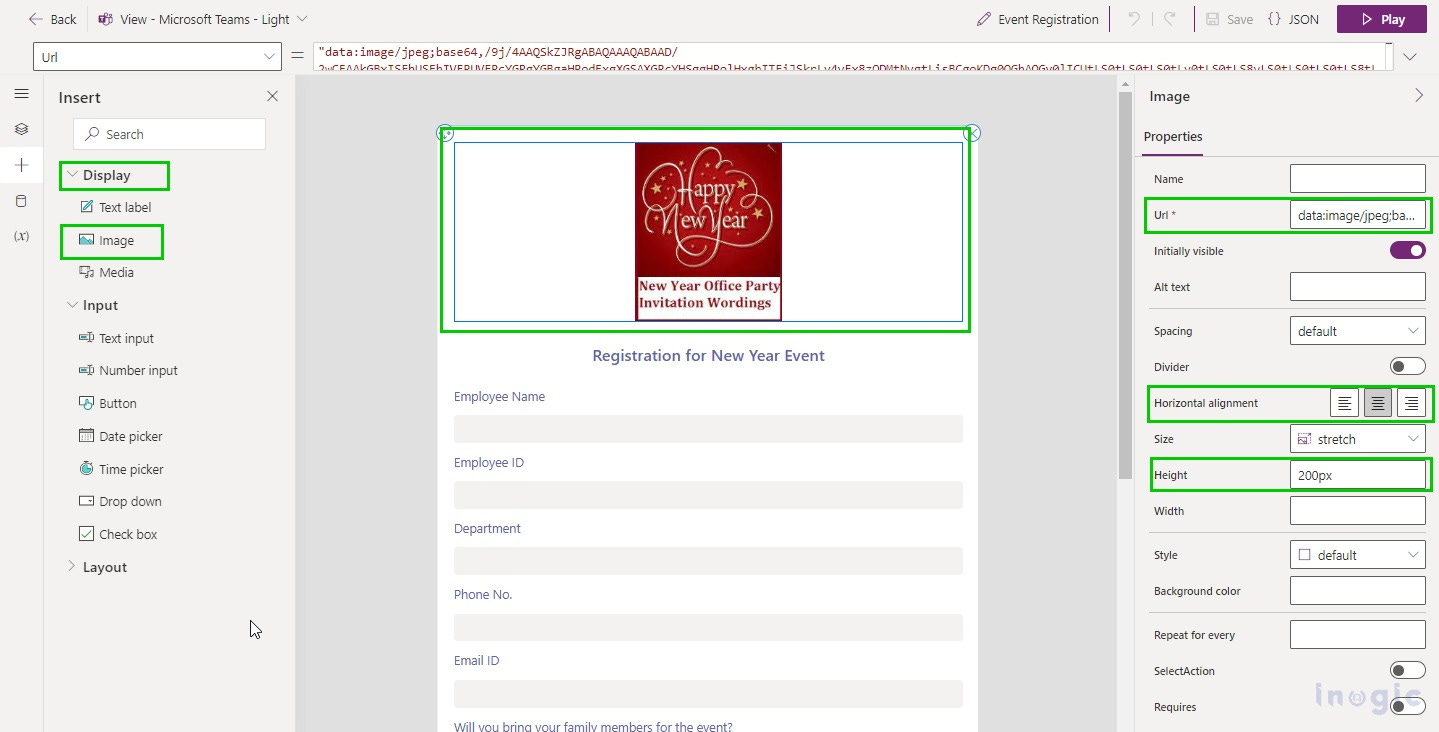Power Platform Dev Weekly - #149
Welcome to the Power Platform Dev Weekly!
We have moved to substack and have a new URL “https://ppdevweekly.com“. You will continue to receive emails if you have already subscribed to our newsletter. But the email address has changed; so make sure to add it to the safe-sender list.
As promised this post will contain curation from 1/11 onwards. Because of that, we will have more posts in this newsletter issue and two cover letters.
We need to follow more content creators. If you know anyone who writes blogs or creates videos, please fill out the form on their behalf provided on this website so we can start tracking them.
👉 Buy us a coffee! 👈
We hope you enjoy the content of this week.
— PP Dev Weekly Team
🥇 Cover Story
An overview of Power Apps Cards - Inogic
Microsoft has added a preview of their new feature called Cards in the wave 2 release. Cards are simplified forms that are connected to Dataverse which can be sent to CRM users to capture the required details. Checkout this blog for more details
Power Apps Curved Header UI Design For Mobile Apps
Matt made a really cool looking Power Apps mobile app with a curved header at the top. And he shows it to you in this post.
💎 Model Driven Apps & Dataverse
Dataverse Plugins : Unlock the latest C# features with PolySharp - It Must Be Code!
Take your Dataverse plugin development to the next level and unlock the latest C# features with PolySharp
D365 Internals: Read-only Sales entities - Mark Carrington
If you work with the standard D365 Sales entities like Quote, Order and Invoice you might have had users come across error messages like “Error updating Quotes - Cannot Update a Read-Only Entity“. Checkout this post from Mark to know more about them.
How to disable/set view selector for Lookup in BPF – Temmy Wahyu Raharjo
As you know already, in one table, we can create lots of Views. And by default, when we add that table in the form (as Lookup control), the User can see all the views and change it. That is why common in the business requirement to set the control to only use certain views…
🏋️♂️ Canvas Apps
Responsiveness - the fundamentals! | Hardit Bhatia: The Power Addict
A comprehensive list of responsiveness concepts (properties, operators, controls etc.) needed to make any app responsive using containers.
Relate and Unrelate functions in Canvas Apps - Inogic
In this blog, we will learn how to use the relate() and unrelate() functions in the Canvas Apps.
How To Make A Power Apps Auto-Width Label
In this article Matt will give two solutions on how to make a Power Apps auto-width label. You can either build your own or download a pre-made one.
😎 Power Automate
Tracked Properties in Power Automate Flow Step | D365 Demystified
Here's what the Tracked Properties in a Power Automate Flow do and how you can use them!
How to configure Facebook Webhook Validation with Power Automate Flow – Nishant Rana's Weblog
Learn how Nishant was able to configure Facebook webhook validation using cloud flows for Lead integration in D365.
Item vs items in Apply to each steps in Power Automate
This is a short post, about the item function and the items function in Apply to each step.
🚀 PCF & Custom Pages
Applying CSS in Virtual PowerApps Component Framework - Inogic
Interesting post from Inogic where they show how we can apply stylings using CSS when using a virtual component in PCF.
Custom Pages in Power Platform and adding them in Model-Driven Apps | D365 Demystified
Here's how you can create Custom Pages and add them to your Model-Driven Apps!
👍 Everything else in Power Platform
Using Solution Packager properties in cdsproj file – Dreaming in Power Platform
The default cdsproj does not really tell you about all the Solution Packager properties you can use. Learn how do you specify the mapping file and other Solution Packager properties in the cdsproj.
How to display a URL as Image in Power BI report table - Debajit's Blog
Display a URL as image in power bi report table.
🎮 Other Interesting Articles
ChatGPT in PowerApps - No more coding
Smart Buttons in Ribbon Workbench in XrmToolBox - Priyesh Wagh
Data in collections not appearing in Power Apps - Pieter Veenstra
When your Dataverse Environment doesn’t show up in the maker portal – Sara Lagerquist
How duplicate phone numbers for customers are handled in Voice Channel – Nishant Rana
Detail Step-By-Step - Power Platform ALM with Azure DevOps - Suparna Banerje
How to get SubGird Record Count with Web resource - Ramprakash
How to solve 500 internal server error using Dynamics CRM web resource as a redirect URL - Inogic
Common Errors: Action ‘Initialize_ variable failed’ in parsing JSON - Devi Krishna
🎥 Videos
🔊 Podcasts
🐤 Tweets of the week
✨ Thanks for reading
If you’re enjoying this newsletter, it would be great to share it with your friends & colleagues and ask them to subscribe to it.
Let us know how you like the format in Substack.