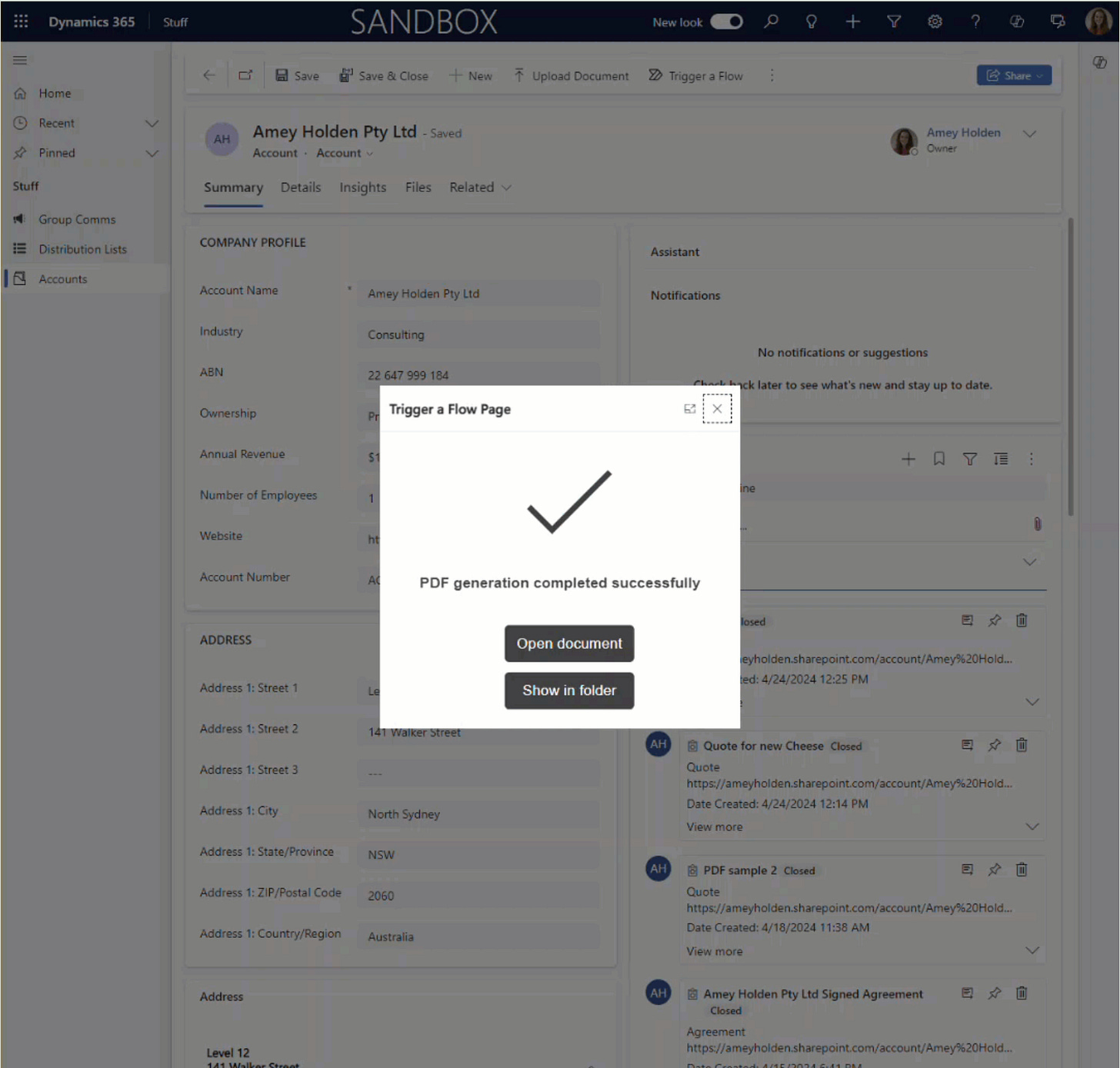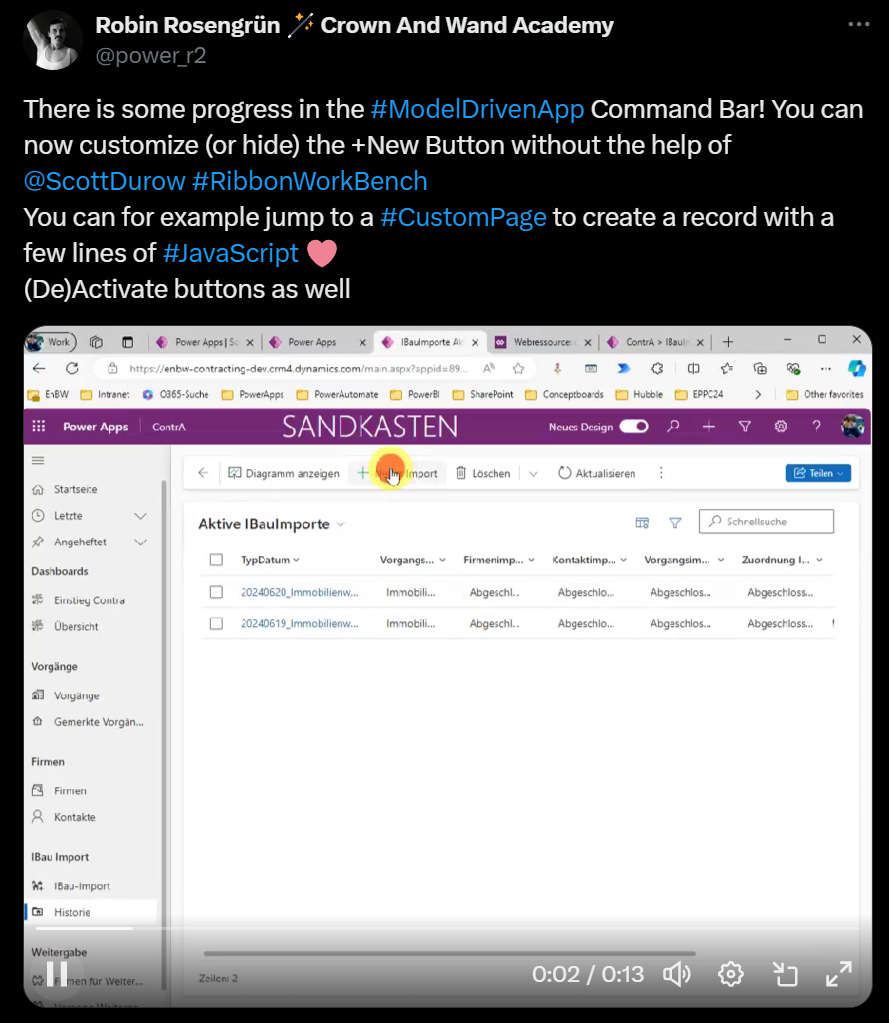Power Platform Dev Weekly #220
Welcome to the Power Platform Developers Weekly!
Microsoft is celebrating a year of innovation with the launch of the "Power Platform Templates Cookbook Challenge." Running throughout June 2024, this initiative invites users to contribute templates, fostering community collaboration. Participants can win weekly prizes and a grand prize of tickets to the 2024 Power Platform Conference. The challenge aims to showcase the efficiency and productivity benefits of Power Platform templates featuring Microsoft Copilot. For more details, visit the announcement blog post.
Check out a host of new features and some great blogs in this week’s edition of #PPDevWeekly. Hope you’ll like it.
Microsoft feature releases and announcements
Unlock new levels of productivity with Microsoft Dataverse and Microsoft Copilot Studio
New ways of development with copilots and Microsoft Power Platform
Work with complex data models in an ERD view assisted by Copilot
Embed workflows in your Power BI Reports with Power Automate Visual, now Generally Available
We need to follow more content creators. If you know anyone who writes blogs or creates videos, please fill out the form on their behalf provided on this website so we can start tracking them.
We hope you enjoy the content of this week.
— PP Dev Weekly Team
🥇 Cover Story
Trigger a Power Automate Flow from a Custom Button in Dynamics 365 or Dataverse
by Amey Holden
In this week’s cover story, Amey explains how to trigger a Power Automate flow from a custom button within Dynamics 365 or model-driven app in a nicer approach. This detailed blog post guides you through the creation of a Custom Page, launching it when a custom button is pressed within a model-driven app, and subsequently triggering a cloud flow which responses values back to the custom page.
💎 Model Driven Apps & Dataverse
Applying Modern themes to the Modern Refreshed look (app header)– Model-driven App / Dynamics 365
by Nishant Rana
Nishant’s post covers steps to customize the app header with modern themes, leveraging the capabilities of the refreshed user interface introduced by Microsoft (where the classic themes no longer work).
🏋️♂️ Canvas Apps
Copy a record and save as new using an Edit Form and Gallery
by Amik
The blog post on the Power Apps Community site by Amik explains how to copy a record and save it as new using an Edit Form and Gallery in Power Apps.
🌎 Power Pages
Custom Document Validation using AI Builder within Power Pages
by Inogic
In this blog post, you can learn how to use AI Builder within Power Pages to create custom document validation processes, enhancing accuracy and efficiency in data handling for businesses by automating the verification of document contents against predefined criteria.
Power Pages: Multiselect Load Event
by Engineering Code
King of Pages, Nicholas Hayduk highlights an impressive way of editing the values of a multiselect field in Power Pages
🤖 Copilot
Copilot Studio – New Style Voice BOTs
by Neil Parkhurst
Neil discusses the introduction of new-style voice bots using Copilot Studio, highlighting their enhanced capabilities and user interaction improvements.
😎 Power Automate
Exploring Access Management using Power Automate Flows in Dynamics 365
by Inogic
This blog post delves into how to leverage Power Automate cloud flows to notify the user when Access is Granted/Modified/Revoked for a record in Dataverse.
Easiest Power Automate Sequential Approval Flow Pattern
by Matthew Devaney
This blog post delves into how to leverage Power Automate cloud flows to notify the user when Access is Granted/Modified/Revoked for a record in Dataverse.
🎮 Other Interesting Articles
Create Brand Profiles in Customer Insights – Journeys to Create Cohesive Brand Experiences - Inogic
Use Recycle Bin to restore deleted records (Preview)– Dataverse / Dynamics 365 - Nishant Rana
How To Secure SharePoint Lists Used For Power Apps - Craig White
Automate Receipt Data Extraction and Entry into Excel with Power Automate AI Model - Inogic
Power Automate: How to delete SharePoint Files and Folder - Dominic Liu
🎥 Videos
🤳Socials of the week
➡️ https://x.com/power_r2/status/1803808138321109064
✨ Thanks for reading
If you’re enjoying this newsletter, it would mean a lot to share it with your friends & colleagues and ask them to subscribe to it.