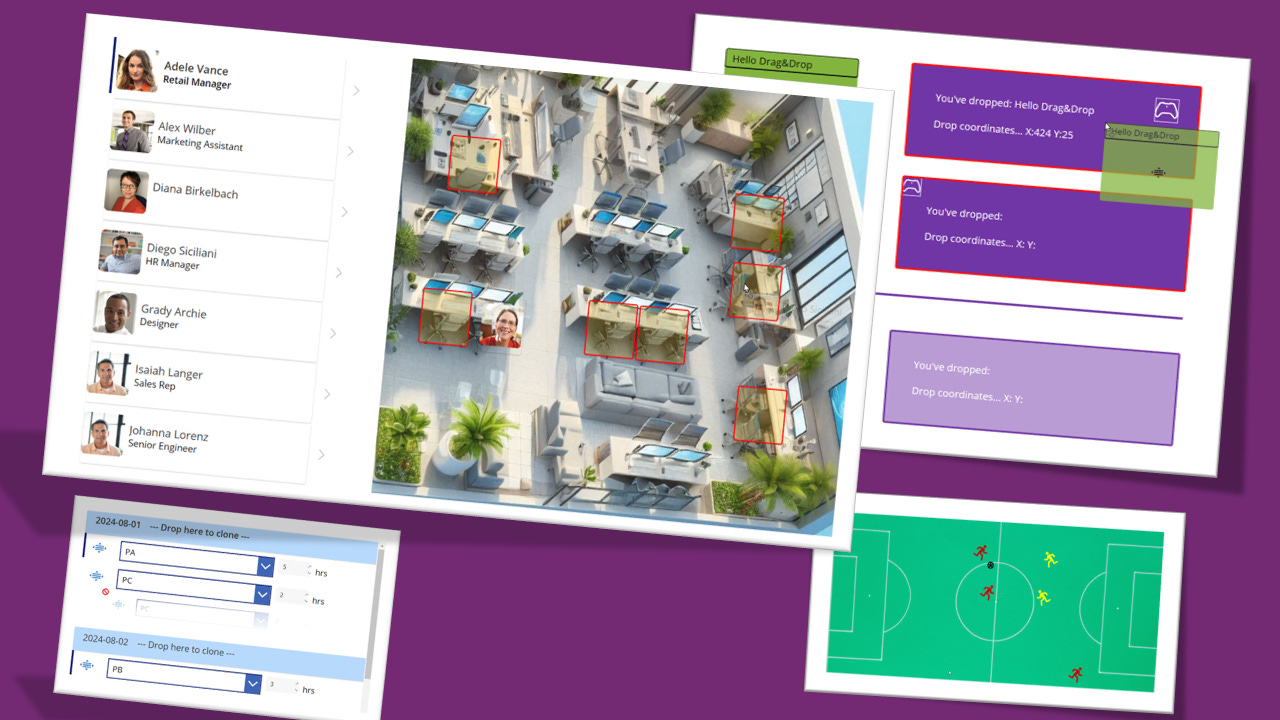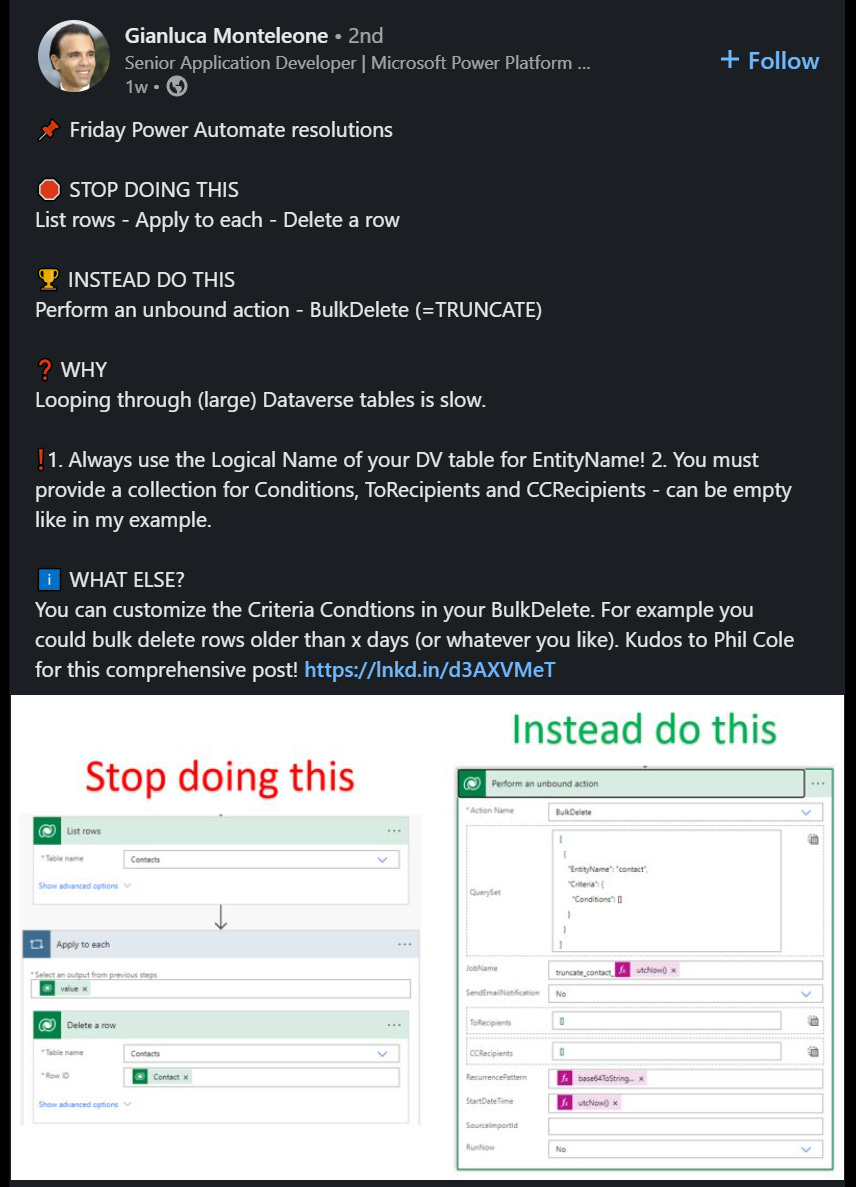Welcome to the Power Platform Developers Weekly!
Power Platform Community Conference is being hosted in Las Vegas,NV USA. The main event is from Sept 18 to 20 and workshops will be on 16, 17 and 21. You can register for the event using this link.
Check out a host of new features and some great blogs in this week’s edition of #PPDevWeekly. Hope you’ll like it.
Microsoft feature releases and announcements
We need to follow more content creators. If you know anyone who writes blogs or creates videos, please fill out the form on their behalf provided on this website so we can start tracking them.
We hope you enjoy the content of this week.
— PP Dev Weekly Team
🥇 Cover Story
Freestyle Drag And Drop PCF
by Diana Birkelbach
Diana introduces the Freestyle Drag and Drop PCF component, designed to enhance user experience by allowing customizable drag-and-drop functionality in Power Apps. It provides a detailed walkthrough on how to implement and configure this component to enable users to freely arrange items within a Power App interface. The post also includes practical examples and tips for maximizing the component's effectiveness in real-world applications.
🏋️♂️ Canvas Apps
Retrieve a Users Out Of Office Message In Power Apps
by Craig White
With Office 365 Outlook connector, you can retrieve a user's out of office message and show it in the Power Apps canvas app. Craig blogged about it with step-by-step details and practical scenarios where it can be used.
🌎 Power Pages
Power Pages: Set up OKTA as an identity provider
by Nick Doelman
Nick demonstrated how to configure Okta as an identity provider for Power Pages together with a video tutorial. It covers how to integrate Okta’s single sign-on (SSO) and user management features to streamline user authentication and enhance security.
Using linked entity columns in Power Pages with Liquid and FetchXML
by Alex Shlega
Alex explains how to use linked entity columns in Power Pages by combining Liquid templates and FetchXML queries. It provides practical examples for displaying related data and the difference between [“…”] syntax and .propertyname syntax.
😎 Power Automate
How To Add Power Automate Approval Attachments (SharePoint)
by Matthew Devaney
In this article, Matthew explains how to add attachments from SharePoint document libraries and list items to Power Automate approval flows. It covers creating a SharePoint document library file, adding it to approval attachments, and running the flow.
Enhanced ‘Selected Row’ Trigger Now Available in Power Automate
by Inogic
The "When a record is selected" trigger is now available in the Microsoft Dataverse connector, marking the final step in phasing out the deprecated Dataverse (legacy) connector.
🔨 Tools & Components
PACX ⁓ WebResource Management Commands
by Riccardo Gregori
You can find out more details on how PACX CLI command can be used to manage the web resources in Dynamics 365/Dataverse.
How to (quickly) set Dataverse table icons
by Riccardo Gregori
Riccardo showcased on how to quickly set custom icons for Dataverse tables using his pacx CLI.
⛅ Around Azure
Calling SharePoint Online API using Azure AD App-Only permissions using Certificate Auth
by Nishant Rana
Nishant blogged about how to call the SharePoint Online API using Azure AD app-only permissions with certificate authentication. It includes a detailed guide on setting up the necessary configurations and implementing secure API calls.
👩💻 Dev to the Core
by Michael Megel
Do you know Prompty for VS Code? This developer friendly extension helps you to develop your Generative AI solutions.
🎮 Other Interesting Articles
Solution Designing With Limits: The Solution Architect’s Challenges in Dynamics/Power Apps” - Thomas Sandsør
Dataverse: Get All Error Rows from Imported CSV - Temmy Wahyu Raharjo
Reverse-proxying your Power Pages site: Setting it all up (Part 1, Part 2) - Alex Shlega
Hacking Access to Power Automate - David Wyatt
📢 Call for Speakers
A look at CFS closing soon
Canadian Power Platform Summit 2025 - Closes 2024-08-30
🎥 Videos
🔊 Podcasts
In this podcast episode, Grant Archibald, Sr. Program Manager at Microsoft walks us through the business approval kit for Microsoft Power Platform.
🤳 Socials of the week
➡️ https://www.linkedin.com/feed/update/urn:li:activity:7219944048373993472/
✨ Thanks for reading
If you’re enjoying this newsletter, it would mean a lot to share it with your friends & colleagues and ask them to subscribe to it.