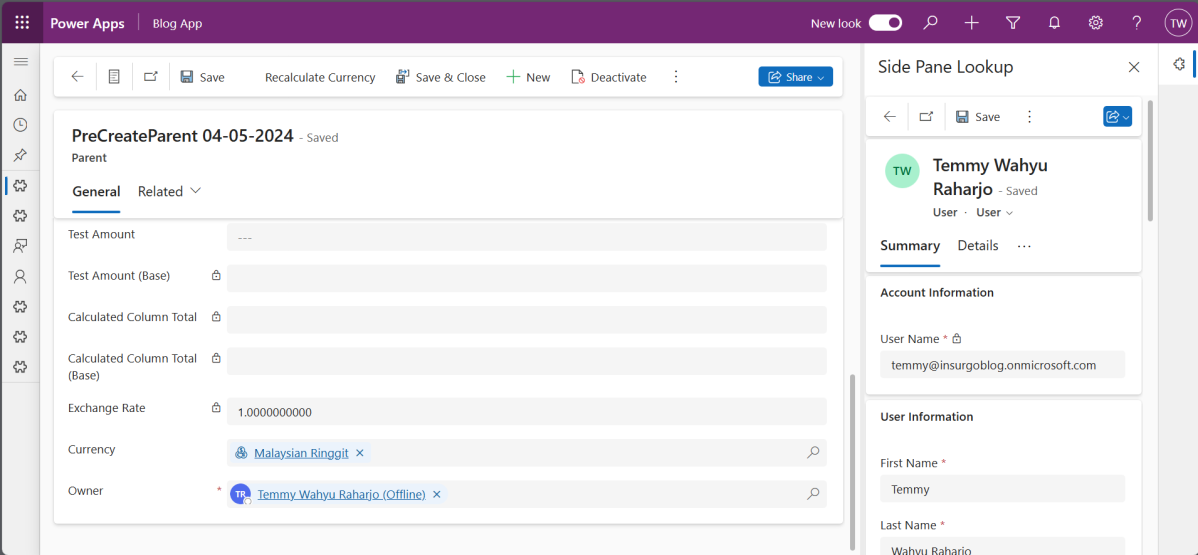Power Platform Dev Weekly #227
Welcome to the Power Platform Developers Weekly!
The team are back after a few weeks out to recharge the batteries and there is quite the content to catch up on. Some of this weeks content may not be from the 7 days - but is from the time we were on a break!
Check out a host of new features and some great blogs in this week’s edition of #PPDevWeekly. Hope you’ll like it.
Microsoft feature releases and announcements
Announcing public preview of Power Platform Managed Identity support for Dataverse Plug-ins
Announcing public preview of expanded Single Sign-On authentication options for SAP Connectors
We need to follow more content creators. If you know anyone who writes blogs or creates videos, please fill out the form on their behalf provided on this website so we can start tracking them.
We hope you enjoy the content of this week.
— PP Dev Weekly Team
🥇 Cover Story
MDA: Open Lookup in Side Pane
by Temmy Wahyu Raharjo
Keep your users where they need to be while still letting them work with a related record with Temmy’s handy reusable script - apply it to whichever lookup controls you want and the related record will open in a neat little side panel instead of taking the user away to a whole new screen.
💎 Model Driven Apps & Dataverse
Low-code & Pro-code working together: Hierarchical view in Canvas App
by Wilmer Alcivar
Fusion teams can be a great way to increase productivity, and in this example Wilmer shows how it can work between a custom API to expose some data in a way to make it easy to consume from Canvas apps & Power Fx.
Adventures with Dataverse: Fun with Currency and Decimal Data Types
by Matt Ruma
It’s vital to get the data types right when you’re creating a new column, but if you’re setting up a currency or decimal column, how long do you stop and think about exactly how you want it to be stored? Matt goes down the rabbit hole to investigate just what happens with all the different options you’ve got available.
🏋️♂️ Canvas Apps
How to work with coordinates in PCFs
by Diana Birkelbach
If you ever need to know the coordinates of any elements of your PCF control, check out Diana’s in-depth post to get the right details regardless of where your control is placed or if the user is zoomed in or out.
🌎 Power Pages
Power Pages: Calendar Click Event
by Nicholas Hayduk
Nick shows how to take your events, meetings or other date-driven data to the next level by customizing the calendar control in Power Pages.
Power pages adventures – Liquid error: Exception has been thrown by the target of an invocation
by Alex Shlega
Alex shares the debugging process for something not working and turns it into a nicer UX, whilst keeping the important debugging parts available if required. The power of liquid!
😎 Power Automate
How to be a White Hat Hacker in Power Automate
by David Wyatt
I was sold by this article just based on the title! This article is totally worth a read and digs behind the scenes a little to really help you develop a good understanding of how things are working.
Hide Sensitive Information In Power Automate Flows
by Craig White
I’d totally forgot this could be done - so thanks to Craig to giving us a great, in depth refresher into handling sensitive information in Power Automate, particularly when it comes to the run history.
by Phil Kermeen
Business Central? Power Automate? Environment variables? All 3 things combined in Phils latest post talking about having a proper release of flows that are talking to and from Business Central via Environment Variables.
🎮 Other Interesting Articles
Handling auth with the Power BI REST API - Lewis Baybutt
Prompting with AI Builder – Graph Generator - Nati Turtledove
Resizing of side panes now possible – 2024 Release Wave 2 - Nishant Rana
📢 Call for Speakers
A look at CFS closing soon
Canadian Power Platform Summit 2025 - Closes 2024-08-30
🎥 Videos
🔊 Podcasts
✨ Thanks for reading
If you’re enjoying this newsletter, it would mean a lot to share it with your friends & colleagues and ask them to subscribe to it.