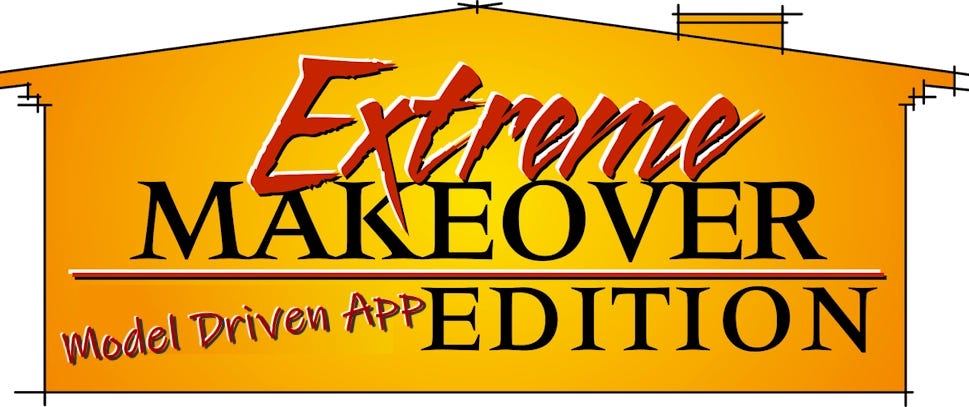Power Platform Dev Weekly #264
Welcome to the Power Platform Developers Weekly!
In case you somehow missed it, last week was Microsoft Build where virtually every team at Microsoft was announcing their latest updates. There are now 279 sessions recorded and ready for you to catch up with online!
Microsoft feature releases and announcements
We need to follow more content creators. If you know anyone who writes blogs or creates videos, please fill out the form on their behalf provided on this website so we can start tracking them.
We hope you enjoy the content of this week.
— PP Dev Weekly Team
🥇 Cover Story
Extreme Makeover: Model Driven App edition
by Riccardo Gregori
Here’s a fresh take on revamping Model-Driven Apps—this blog dives into styling, branding, and customization techniques to give your app a polished, professional look.
💎 Model Driven Apps & Dataverse
Functions in Dataverse & Low-Code Plug-ins 101
by David Wyatt
This blog explores how the power of low-code plug-ins and functions can streamline automation and enhance data processing with Power Fx expressions.
🏋️♂️ Canvas Apps
How to use the Azure AI Foundry connector in Power Apps
by Pieter Veenstra
Explore how the Azure AI Foundry connector enables seamless integration of AI-driven functionalities in Power Apps, enhancing automation and decision-making with intelligent capabilities.
Does Copilot help us write good expressions in Power Apps?
by Pieter Veenstra
Explore whether Copilot can efficiently generate optimized expressions for Power Apps.
🤖 Copilot
Change The Copilot Studio Agent Welcome Message
by Matthew Devaney
Learn how to customize, disable, or redirect the Copilot Studio agent’s welcome message to enhance user interactions and optimize costs.
😎 Power Automate
How to Programmatically Add Option Set Values in Dynamics 365 with Power Automate
by Inogic
Automate the addition of Option Set values in Dynamics 365 using Power Automate, streamlining bulk data entry from external sources like Excel.
How to use the Azure AI Foundry connector in Power Automate
by Pieter Veenstra
As part of Pieter’s series of blog posts about Azure AI Foundry, this article explores its integration with Power Automate, showcasing how AI-driven workflows can enhance automation and efficiency.
🔨 Tools & Components
Debunking: Dynamics CRM Destination – How Text Lookup Works
by Temmy Wahyu Raharjo
Temmy talks about how text lookup functions in Dynamics CRM when using KingswaySoft, breaking down its mechanics, relationship handling, and common pitfalls.
👩💻 Dev to the Core
MCP using C# SDK: Create Your First MCP Server in VS Code
by Rajeev Pentyala
Rajeev walks through setting up your first MCP server in VS Code using the C SDK, covering key concepts and implementation steps.
🎮 Other Interesting Articles
Update Business Process Flow Stage using Excel Import with Power Automate- Nishant Rana
Fixing Date Decrement Issues in Dynamics 365 Project Operations Tasks Grid - Linn Zaw Win
When an Item is Deleted trigger is not triggering in Power Automate - Pieter Veenstra
Blog 7: Resolving Message Size Exceeded When Sending Context to Sandbox - Kailash Ramachandran
🎥 Videos
🔊 Podcasts
In this podcast episode, Nirav Shah from Microsoft's BAC organization discusses how data drives successful agent deployments and how organizations can leverage Microsoft Copilot and expert agents to solve business problems in the agentic future.
✨ Thanks for reading
If you’re enjoying this newsletter, it would mean a lot to share it with your friends & colleagues and ask them to subscribe to it.