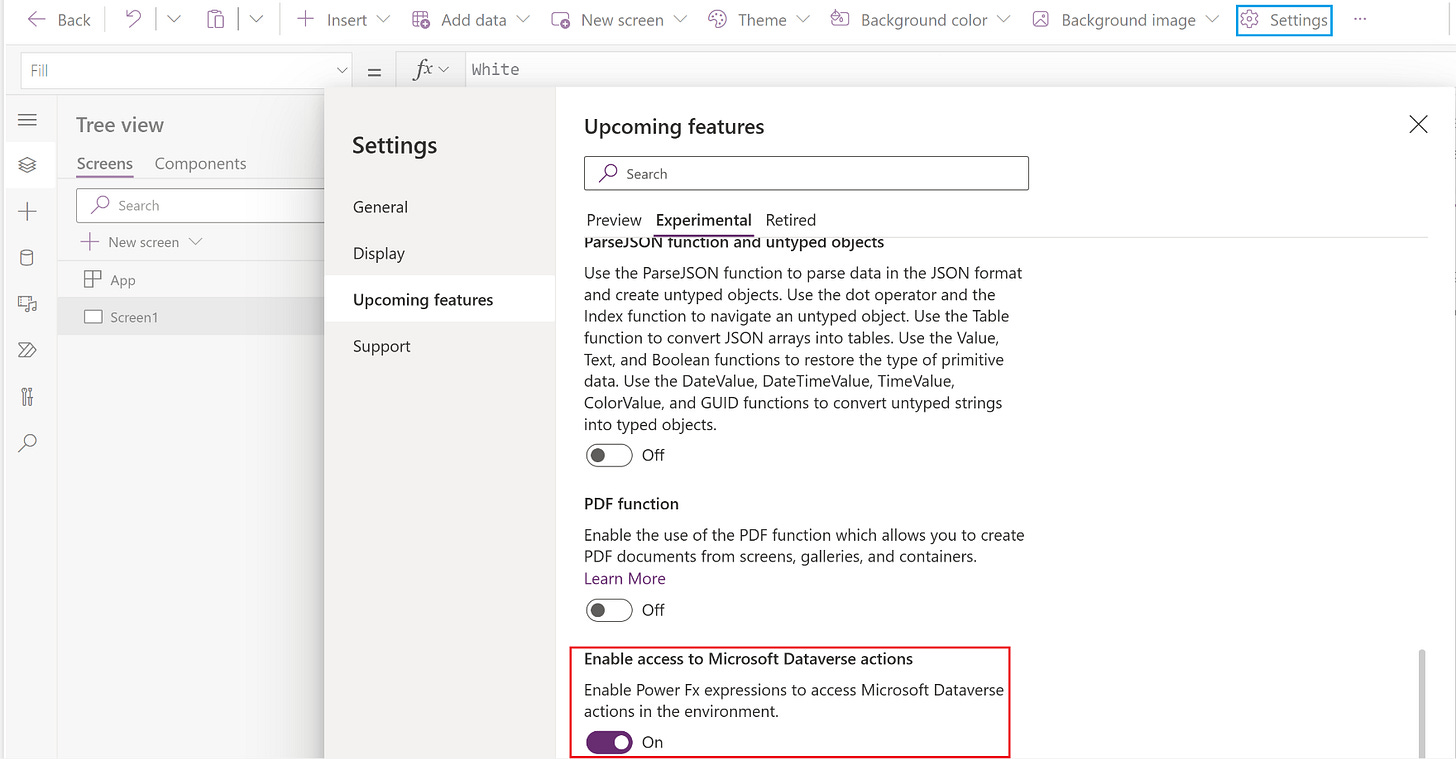Power Platform Dev Weekly #155
Welcome to the Power Platform Dev Weekly!
Under video section you will see both me and Scott had a “lightbulb💡moment” (Scott’s words).
Microsoft feature releases and announcements
More manageable cloud flows with Dataverse solutions by default
Announcing admin-configured maker welcome experience in Power Apps
We need to follow more content creators. If you know anyone who writes blogs or creates videos, please fill out the form on their behalf provided on this website so we can start tracking them.
👉 Buy us a coffee! 👈
We hope you enjoy the content of this week.
— PP Dev Weekly Team
🥇 Cover Story
Call Dataverse actions directly in Power Fx
by Rajeev Pentyala
A new experimental feature Call Dataverse actions directly in Power Fx was released using which makers can now directly invoke a Dataverse Custom API within a Power Fx formula. Learn about that function in this post.
💎 Model Driven Apps & Dataverse
How to configure Power Fx command button on activity tables in Dynamics 365/ Model driven apps
by Debajit Dutta
Configure Power FX command button on email, appointment, task and custom activity tables
by Joe Gill
How to control the order that activities appear in the Power Apps Timeline Control by populating the Sort Date using Power Automate.
🏋️♂️ Canvas Apps
Inserting a semi-colon every 10 numbers
by Sancho Harker
What seems like a simple request take Sancho on a journey 12 different functions and great insight on how to resolve problems and code better in Canvas Apps.
How to use Autocomplete of Dataverse Search in Canvas App
by Inogic
Team at Inogic wanted to display the auto-complete suggestion based on the account names as they were typed in. So they started looking onto Dataverse Search. Learn more about this in their post.
😎 Power Automate
Share record with a user using Unbound action in Power Automate
by Deepesh Somani
In this blog, we will learn how to share records from Microsoft Dataverse to a user with the help of using an Unbound action in Power Automate.
How to use facets, filters, and more optional parameters of Dataverse Search in Power Automate Flow
by Inogic
In this blog, we will look at other optional parameters to limit the search per our requirements. So, without further ado, let’s get started.
⛅ Around Azure
How to Convert Speech to Text from Canvas PowerApps (Part 1)
by Ramprakash
In this blog, we will see how to use canvas apps to convert speech to text.
How to Convert Speech to Text from Canvas PowerApps using Azure (Part 2)
by Ramprakash
In this blog, we will see how to leverage Azure for speech to text.
👍 Everything else in Power Platform
Boost Conversational Coverage with Azure OpenAI
by Mx Em D'Arcy
We can now feed a website to Power Virtual Agents to scrape data from the site and surface up answers to questions, super fast.
Let’s try Power Platform Pipelines
by Temmy Wahyu Raharjo
One of the latest features that most people waiting for is the Power Platform Pipelines. Temmy created 3 Developers' environments for demonstration and enabled the Managed Environments feature. For those who want to try it, you can follow his guide.
🎮 Other Interesting Articles
Understanding Overflow handling: Work item limit exceeds in Voice Channel for Omnichannel – Nishant Rana
8 Power Platform DLP Policy Best Practices – Matthew Devaney
5 Cool Early Access Features for Power Platform 2023 Release Wave 1 – Carl de Souza
Enable features in older Power Apps - Sancho Harker
🎥 Videos
🐤 Tweets of the week
🌟 Thanks for reading
If you’re enjoying this newsletter, it would be great to share it with your friends & colleagues and ask them to subscribe to it.