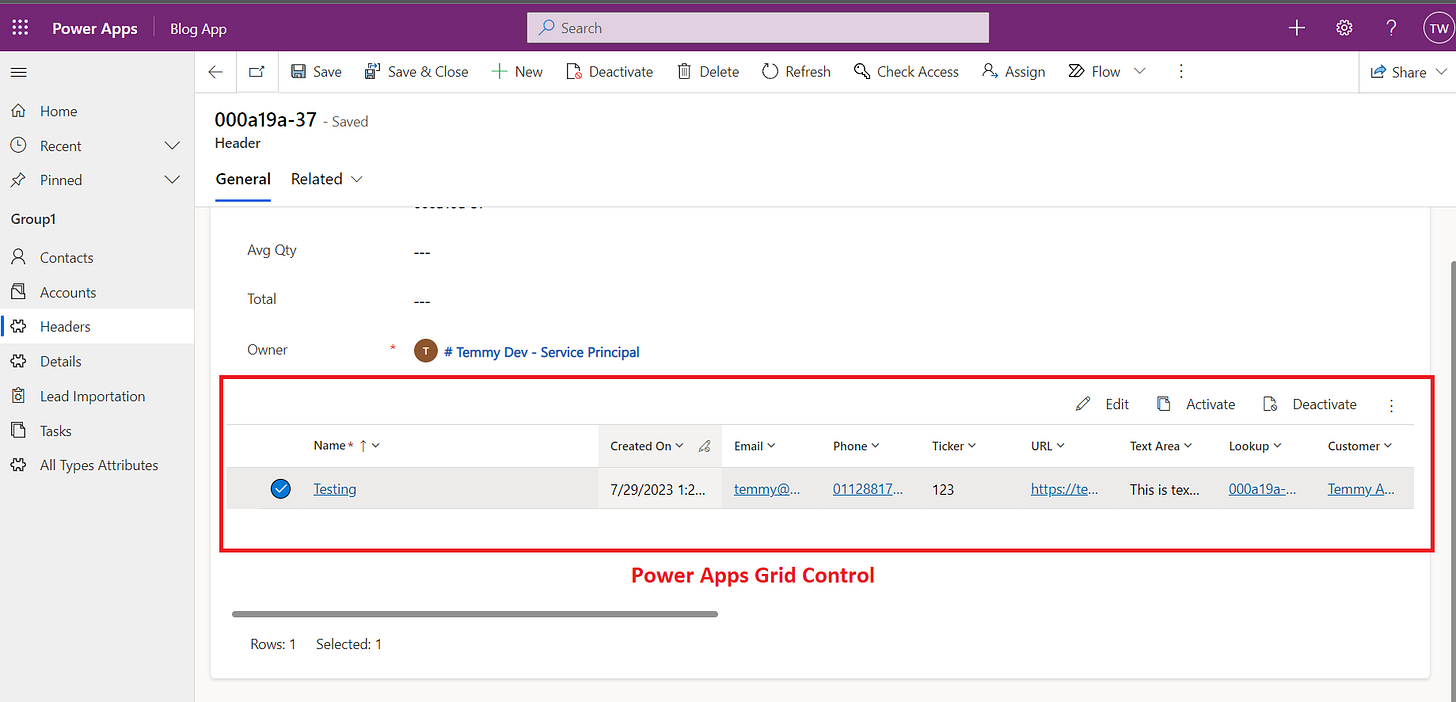Power Platform Dev Weekly #176
Welcome to the Power Platform Dev Weekly!
Announcement: After continuously releasing newsletter post for 176 weeks; we will be on break from Aug 14th till end of August. That means you won’t get a newsletter post on 16th, 23rs, and 30th of August.
Checkout new content creators we are tracking on this website.
Microsoft feature releases and announcements
Copilot now powers deployment notes for pipelines in Power Platform
Microsoft Power Automate Process Mining is generally available
We need to follow more content creators. If you know anyone who writes blogs or creates videos, please fill out the form on their behalf provided on this website so we can start tracking them.
👉 Buy us a coffee! 👈
We hope you enjoy the content of this week.
— PP Dev Weekly Team
🥇 Cover Story
Build PCF: Make Specified Attribute(s) ReadOnly on Power Apps Grid Control
by Temmy Raharjo
This weeks cover story is a PCF related post from Temmy on how you can make specific attributes read only on the Power Apps Grid PCF control.
💎 Model Driven Apps & Dataverse
Default Environment – How to handle?
by the CRM Ninja
The CRM Ninja talks about three ways of how you can handle and apply appropriate level of governance to the Default environment that is available to any user who has access to the Azure tenant.
Omnichannel for Customer Service – Summaries
by Neil Parkhurst
We have a new feature available in Omnichannel for Customer Service! We can now use co-pilot to generate conversation and case summaries. Read this post to know about this new feature.
😎 Power Automate
by Craig White
Second one in a blog series from Craig that show a step by step to send confirmation emails for a booking app via flow.
Upcoming Licensing enforcement in Power Automate explained
by Benedikt Bergmann
Microsoft will start with licensing enforcement in Power Automate. This means flows not meeting the requirements will be turned off. If you are unaware of this and you (or your admin/maker) don’t take any action this could lead to problems when the functionality currently in place is suddenly not working anymore.
🏋️♂️ Canvas Apps
Enable Modern Controls for Canvas Apps in Power Platform
by Priyesh Wagh
Modern Controls have been recently announced for Canvas apps, here’s how you can check them out.
👍 Everything else in Power Platform
Boost Maker Productivity: From MS Excel to Table & Power Apps with Copilot Integration
by Inogic
In this article, you will explore the process of transforming employee data from an Excel sheet into an entity. Also, determine how this entity can be integrated into a Canvas App.
Getting Started with Power Platform CLI and Power Pages
by Daniel Laskewitz
This blog post from Daniel highlights the
pac paportalcommand group that is part of the Power Platform CLI.
🎮 Other Interesting Articles
Building SuperApp with Power Platform- nghiemdoan
How to Use Retrieve Operation in Dataverse using Console Application - Ram Prakash
Update field value on change of Stage in Business Process Flow using Power Automate - Power Melange
Based on entity behavior for SharePoint Folder – Dynamics 365 / Dataverse - Nishant Rana
🎥 Videos
🎧Podcasts
🌟 Thanks for reading
If you’re enjoying this newsletter, it would be great to share it with your friends & colleagues and ask them to subscribe.