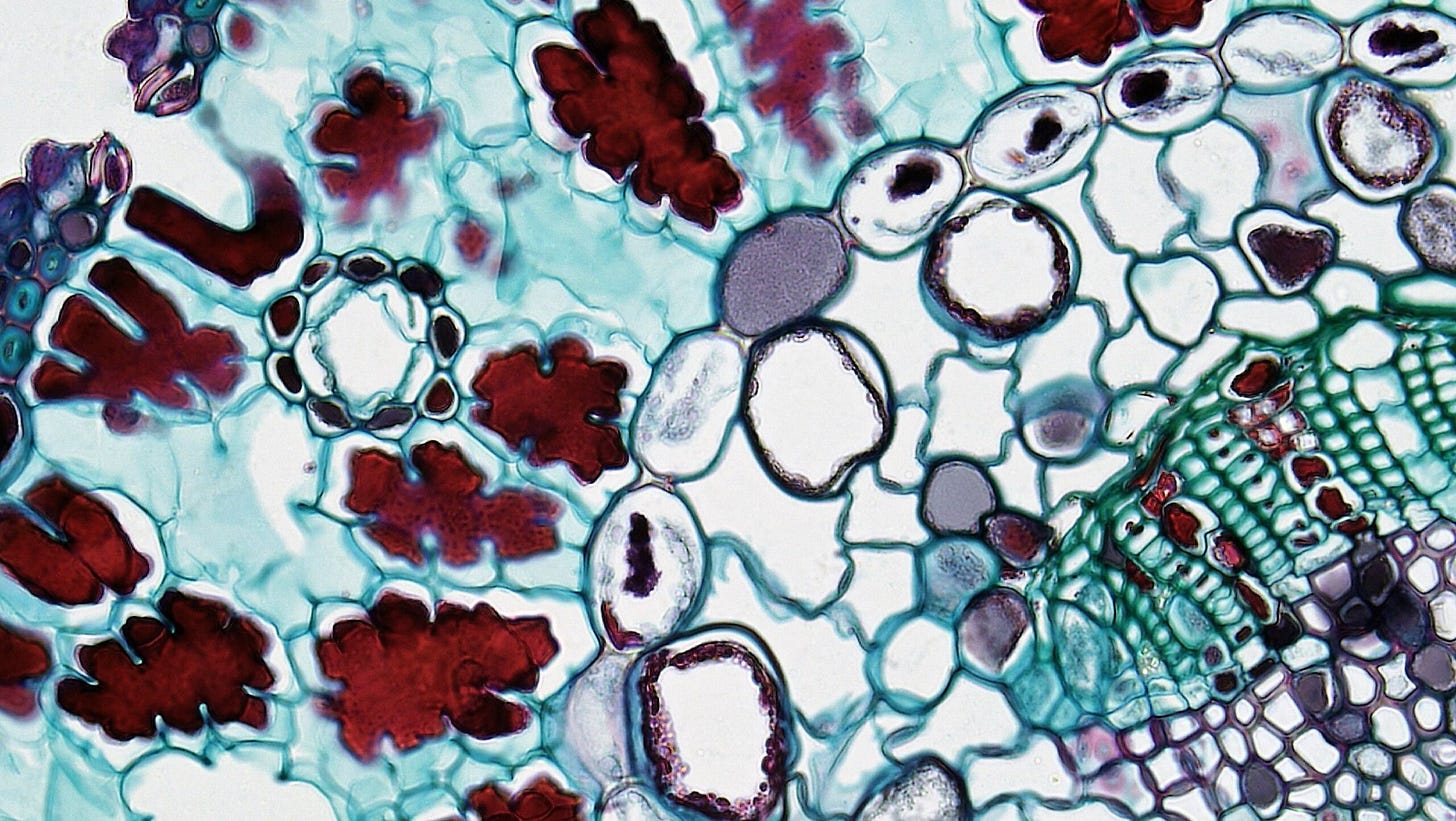Power Platform Dev Weekly #182
The week of MPPC 2023…
Welcome to the Power Platform Dev Weekly!
It is #MPPC week and most of our crew is in Las Vegas. So try to connect with them; easiest would be to look them up in the official event app.
Microsoft feature releases and announcements
Unlocking Your Ecosystem Across Low-code Solutions and Microsoft 365 Copilot
As a tenant-level admin, enable your makers with Developer Environments
We need to follow more content creators. If you know anyone who writes blogs or creates videos, please fill out the form on their behalf provided on this website so we can start tracking them.
👉 Buy us a coffee! 👈
We hope you enjoy the content of this week.
— PP Dev Weekly Team
🥇 Cover Story
PowerApps Grid Control - How to make Cell Renderers more Generic
by David Rivard
The Power Apps grid control is a new and improved version for the data grid control for Power Platform model-driven applications. David here dives deeper into specific of cell rendering and how you can make it more generic. An excellent detailed post and a must read!
💎 Model Driven Apps & Dataverse
How to Make Elastic Tables in Microsoft Dynamics 365 CRM
by Inogic
Elastic tables are great when you have data that might look different depending on the situation. This article talks about Elastic Tables and show you how to make them using code.
Validating current user privileges on the client side
by Andrew Butenko
Let’s say one has a scenario when some UI element (field, section, tab) has to be enabled/disabled or set to hidden/visible or functionality within PCF Component depending on some privilege of the current user. This post will demonstrate the code that might be used to check the particular privilege available to a user.
😎 Power Automate
Flow-tastrophe? Conquer Flows with a smile using Flow Execution History
by Dynamics Ninja
Have you ever encountered the challenge of debugging a series of Power Automate flows? Searching for that specific flow, and repeatedly hitting ‘show more runs’ without an efficient filter in sight. The Flow Execution History tool can help you save valuable time in this process.
by Shalinee Goel
Shalinee talks about how you could create a custom Power Automate history table using Elastic tables. Check it out!
🌎 Power Pages
Conditional visibility for basic forms in Power Pages
by Low code Lewis
In this post, Lewis shows how to add an event listener to a radio button on a basic form in Power Pages with some simple JavaScript on the website page!
Enable Google login for Power Pages websites
by Low code Lewis
Want to ensure your users have a wide scope of methods to login to your Power Pages without them having to create yet another? Check out this post.
🏋️♂️ Canvas Apps
How to create a People Picker in Power Apps canvas apps
by Debajit Dutta
Blog post from Debajit to show how to use Power Platform Creator Kit to develop People Picker control.
To be or not to be – every time I work on a canvas app, this question inevitably comes up
by Alex Shlega
Low code development is very promising, and, yet, it can be very tricky. Alex describes some of the nuances of the low-code platform in this post.
🔨 Tools & Components
by Mark Carrington
While Mark is at MPPC he made sure to release a newer version on this amazing tool! Thanks Mark.
👩💻 Dev to the Core
Shaft's Code Manifesto: Lessons in Software Brilliance
by Bala Madhusoodhanan
The need of a no-nonsense software developer is not just to solve problems; but to prevents them from happening in the first place. Look into some of the basics of software development.
🎮 Other Interesting Articles
Use Query Assist Copilot to create Segments (Dynamics 365 Marketing) - Nishant Rana
🎥 Videos
🌟 Thanks for reading
If you’re enjoying this newsletter, it would be great to share it with your friends & colleagues and ask them to subscribe.