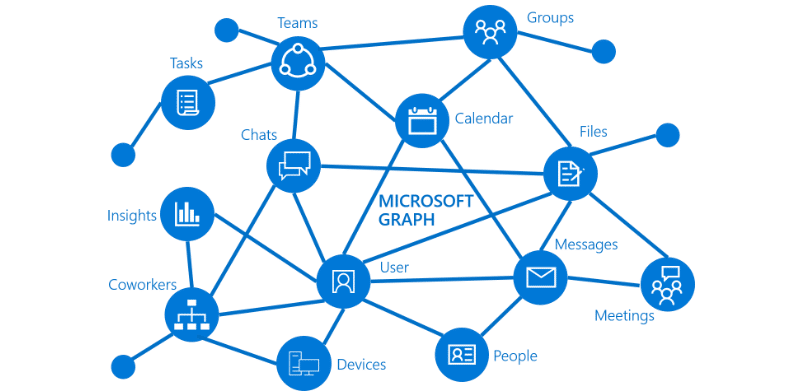Power Platform Developers Weekly - Issue #147
Welcome to the Power Platform Developers Weekly! A Very Happy New Year to all!
This week’s cover story from Pieter Veenstra talks about how you could use the Graph API to access various areas within the Microsoft 365 system.
We need to follow more content creators. If you know anyone who writes blogs or creates videos, please fill out the form on their behalf provided on this website so we can start tracking them.
We are now on Mastodon as well.
We hope you enjoy the content of this week.
— PP Dev Weekly Team
🥇 Cover Story
Microsoft Graph API and the Power Platform
Look out for these large series of posts about the Microsoft Graph API and the Power Platform.
💎 Model Driven Apps & Dataverse
Show ‘Create Document’ on Active Quotes only using Power Fx | HIMBAP
Use Power Fx commands to control button visibility on Model Driven Apps.
Power Platform User Permanently deletion from Azure Active Directory – Srinath Pega
Check this blog for different ways of user deletion in Microsoft Power Platform from Microsoft 365 admin center, Azure Active Directory (Azure AD), and Power Platform admin center.
🏋️♂️ Canvas Apps
Top 10 Power Apps Features Wishlist
This is Matthew’s wishlist of the top 10 Power Apps features he would like to see added.
Interesting post for filtering on Multiselect option set column in Canvas app
😎 Power Automate
How to automatically refresh rollup fields with Power Automate ~ Benitez Here.
Chances are you’ve landed on this blog post because you’ve searched for how to automatically refresh a rollup field. You’re in the right place…
Within Microsoft Teams, private channels create focused spaces for collaboration where only the owners or members of the private channel can access the channel. The Microsoft Teams connector in Power Automate has an action to Post an Adaptive card in a chat or channel, which posts an adaptive card as a flow bot to a…
👍 Everything else in Power Platform
How to embed a Power BI report in SharePoint - Debajit's Blog
Embed a Power BI report in SharePoint
Here’s a way to identify common access issues with User Access in Power Platform Admin Center
🎮 Other Interesting Articles
Remove SharePoint Group Permissions via Power Automate - Dennis
Bulk Delete Cancelling in Dynamics 365 CRM - Priyesh Wagh
Inogic Top 5 Microsoft Dynamics 365 CRM & Power Apps user tips of 2022! - Inogic
Back to Basics # 69: Usage of Parameters from Modern Command Designer in Dynamics CRM - Venkata Subbarao Polisetty
🎥 Videos
🔊 Podcasts
XrmToolCast: Power BI Dynamics 365 Sales Templates with Scott Sewell
In this episode, Daryl and Scott talk to a Principal Program Manager at Microsoft, Scott Sewell, about the Power BI Dynamics 365 Sales Templates.
✨ Thanks for reading
If you’re enjoying this newsletter, it would mean a lot to share it with your friends & colleagues and ask them to subscribe to it.